Create your first post
tip
Not sure what to actually write? Check out our supplementary resources for guides and training on how to write content that is engaging (and search engine friendly!)
This is probably where you'll spend most of your time, writing top quality content to post to your site. As far as sharing it with the world goes, it's just as simple as:
- From the Shopify dashboard home, go to Online Store > Blog posts. Then click Create blog post
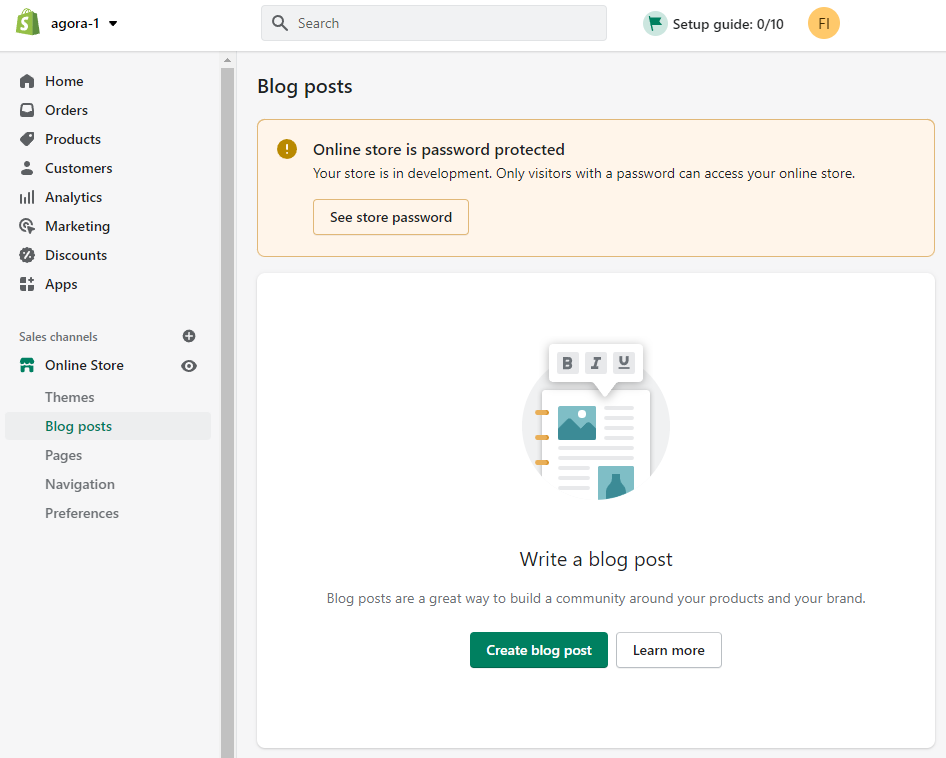
- Write away! The editor has all the creature comforts you would expect to see. You can save your progress and come back to it later by saving with the visibility of the post set to Hidden, add feature images and tweak how your post is shown in search engines
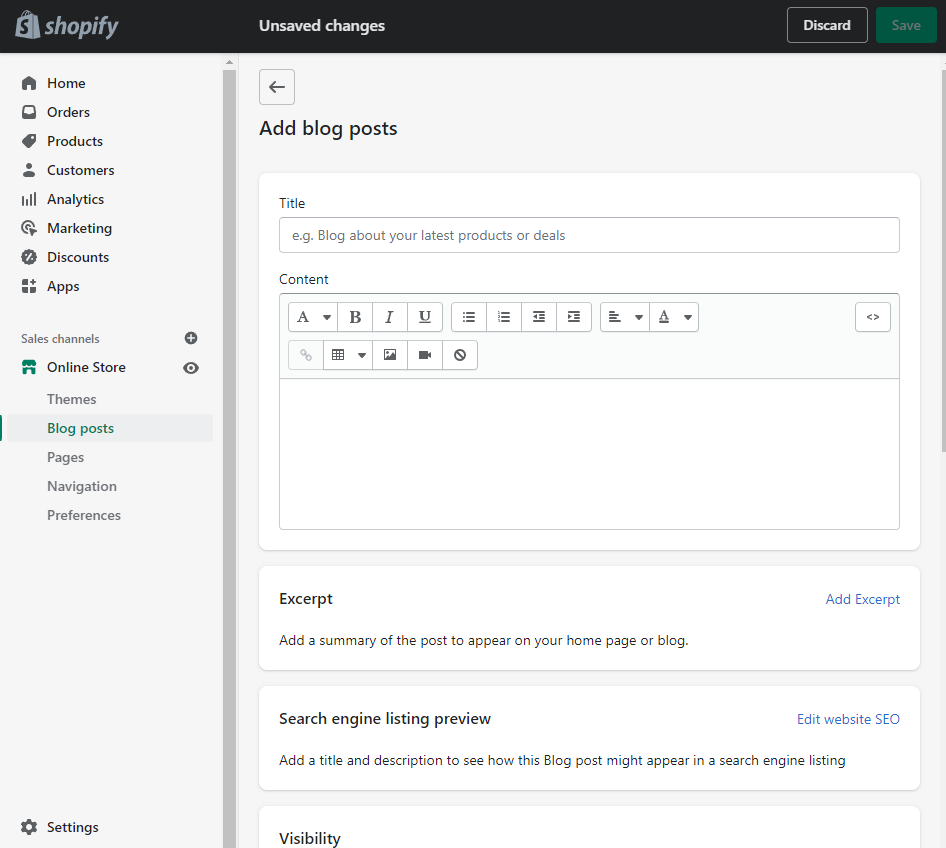
- Once you're ready to publish your new post, make sure to set the visibility to Visible and save. Your new post will now be visible on your home page (so long as you added the blog section to it like we showed you)
